OUR SOLUTIONS

Remote Assist
The Xenvis Remote Assistance Solution provides a hands-free way of communication and allows for quick response, inspections and cost effective problem solving. It enables easy digital documentation of records and compilation of cases.

Training & Skilling
The Xenvis Training Solution provides a hands-free way of training unskilled personnel by using visualisation techniques and allowing experts to guide & oversee hands-on training from any location.

Guided Workflow
The Workflow Solution enables users to design, manage and execute operational processes with the ability to view Augmented Reality content. The solution visually guides the operator step-by-step to perform a process and generates an automatic report after recording all activities.

Telemedicine
The Xenvis solution that enables “personal touch” to doctor-patient interaction during remote patient care and allows trained personnel on the spot to examine patients by following instructions of expert doctors.

Live Surgery
Our solution allows specialist doctors at remote locations to get a first person view of surgeries in real time and speak to surgeons, with continuous visibility into patient’s vital stats.

Medical Education
A solution that enables students to better understand concepts by getting a clear first person view of medical procedures. Saved data can be accessed by students at any time and place.

AR Surveillence
Hands-free solution with features such as facial recognition, vehicle license plate recognition, real-time language translation and access to back-end records to help security personnel identify a person of interest.

Experiential Learning
Our Experiential Learning Platform allows Educational Institutes to introduce interactive learning which enables students to explore, discover, innovate and experience technologies which are shaping our world today and our future.

Digital Marketing
We create unique Augmented Reality Experiences that our customers can use to showcase their designs, products and solutions to their clients.
HARDWARE
RealWear HMT-1
Screen Size
Resolution: 854x480
Safe Zone: 774x400
Battery Capacity
Capacity: 3400 mAh
Battery Life: 8-10 hrs
Primary Input
Voice commands
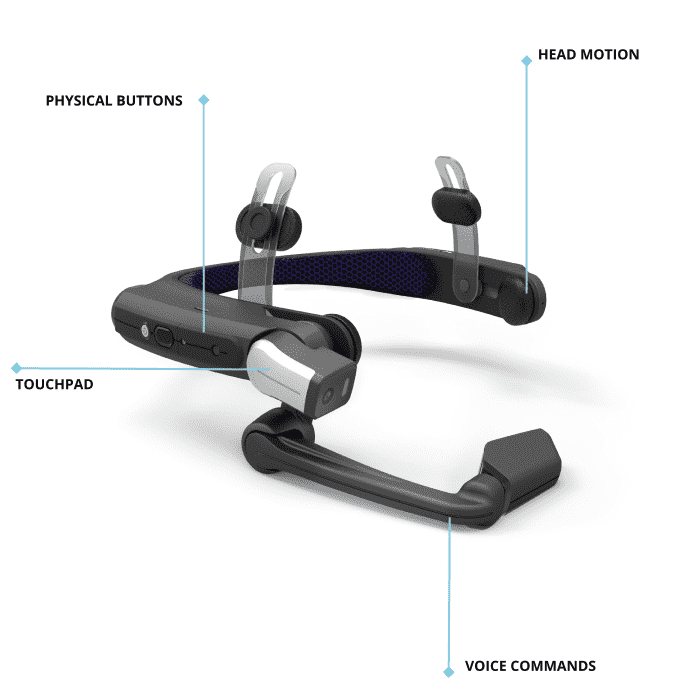
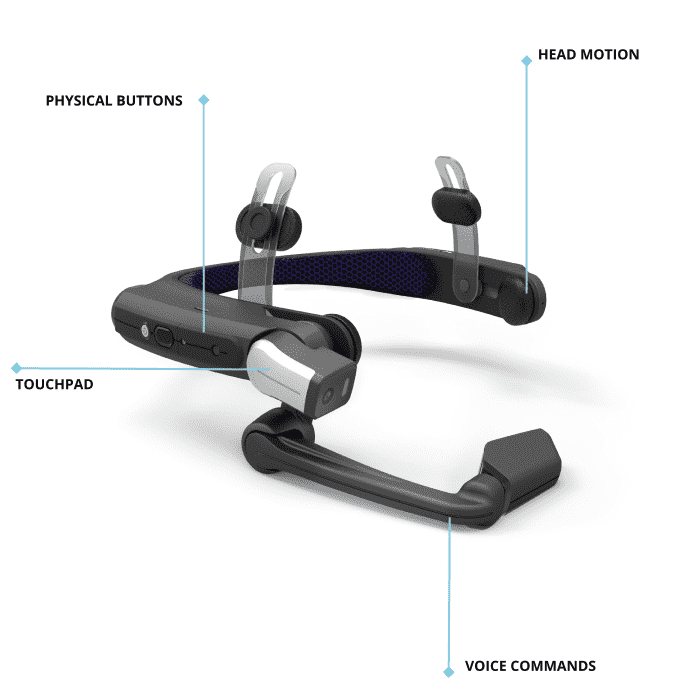
RealWear HMT-1
Screen Size
Resolution: 854x480
Safe Zone: 774x400
Battery Capacity
Capacity: 3400 mAh
Battery Life: 8-10 hrs
Primary Input
Voice commands
RealWear HMT-1Z1
Screen Size
Resolution: 854x480
Safe Zone: 774x400
Battery Capacity
Capacity: 3400 mAh
Battery Life: 8-10 hrs
Primary Input
Voice commands
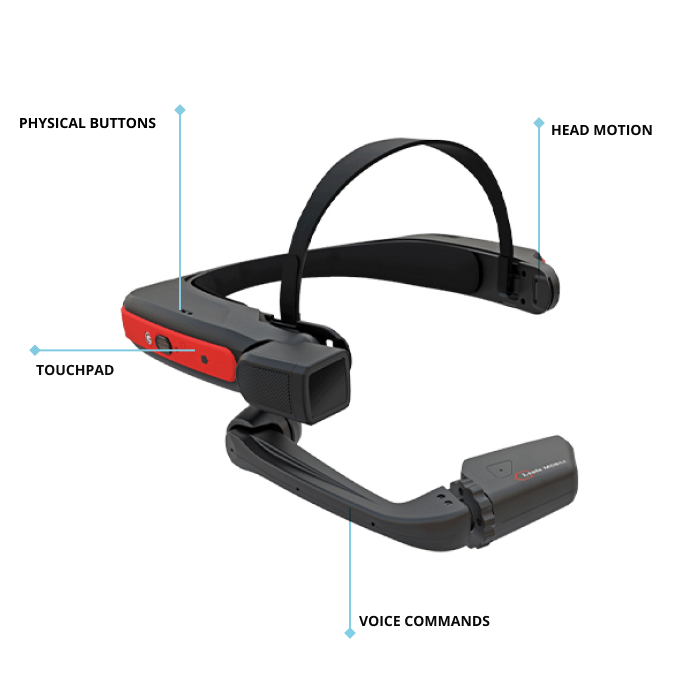
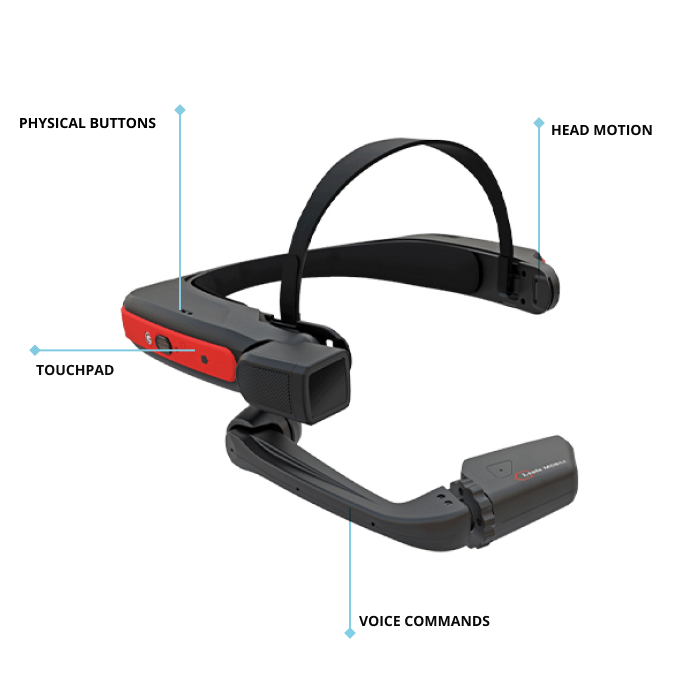
RealWear HMT-1Z1
Screen Size
Resolution: 854x480
Safe Zone: 774x400
Battery Capacity
Capacity: 3400 mAh
Battery Life: 8-10 hrs
Primary Input
Voice commands
RealWear Navigator 500
Screen Size
Resolution: 854x480
Type: 200 Field of View
Battery Capacity
Capacity: 2,600 mAh / 10.0 Wh Li-polymer
Rechargeable and hot-swappable
Battery Life: Upto 8 hours
Primary Input
Voice commands with active noise cancellation
Navigation buttons.
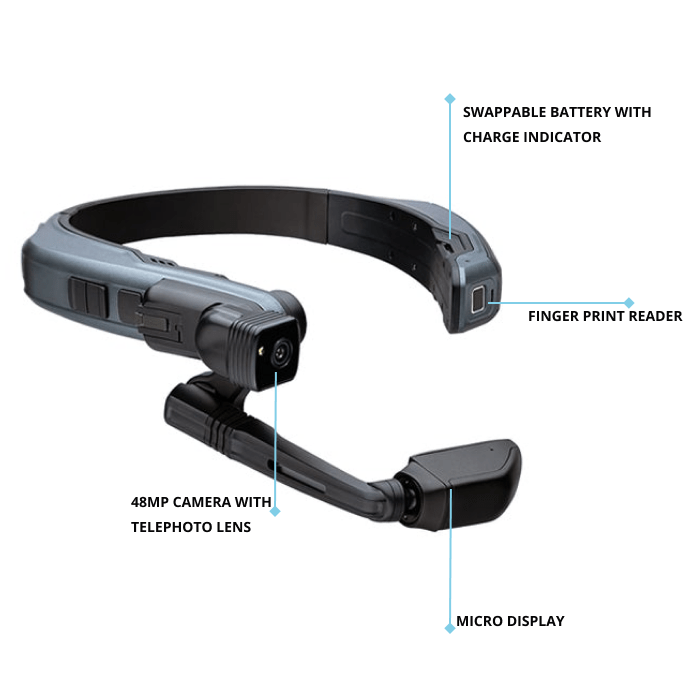
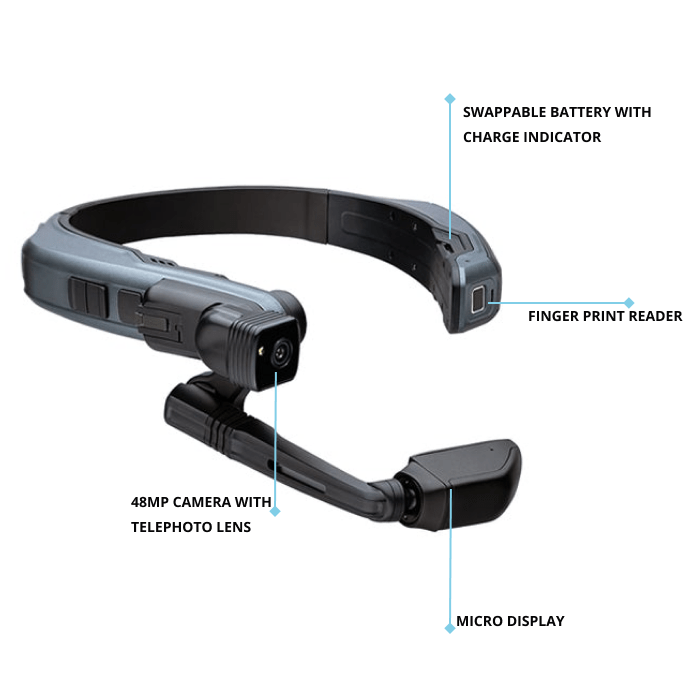
RealWear Navigator 500
Screen Size
Resolution: 854x480
Type: 200 Field of View
Battery Capacity
Capacity: 2,600 mAh / 10.0 Wh Li-polymer
Rechargeable and hot-swappable
Battery Life: Upto 8 hours
Primary Input
Voice commands with active noise cancellation
Navigation buttons.
Vuix M400
Screen Size
Resolution: 640x360
Safe Zone: 560x280
Battery Capacity
Capacity: 135mAh internal battery
750mAh smart external battery
Battery Life: 2-12 hrs
Primary Input
Touchpad, buttons and voice commands
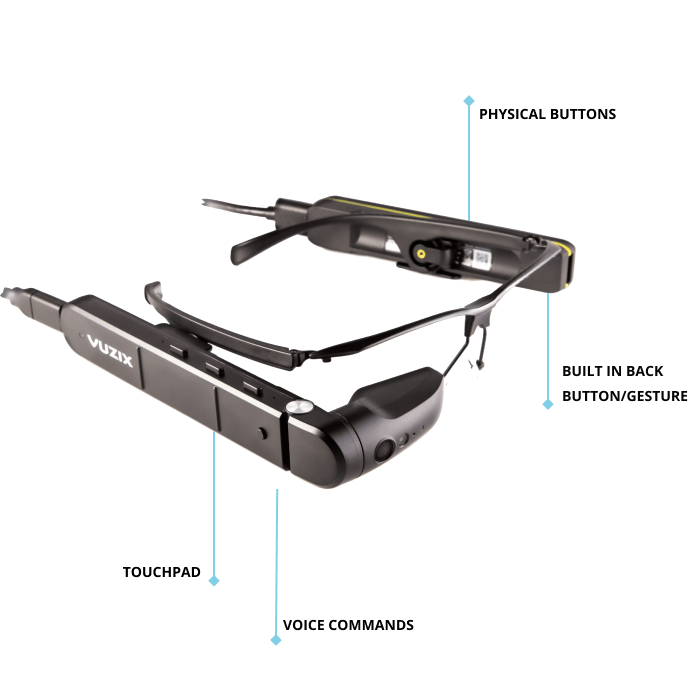
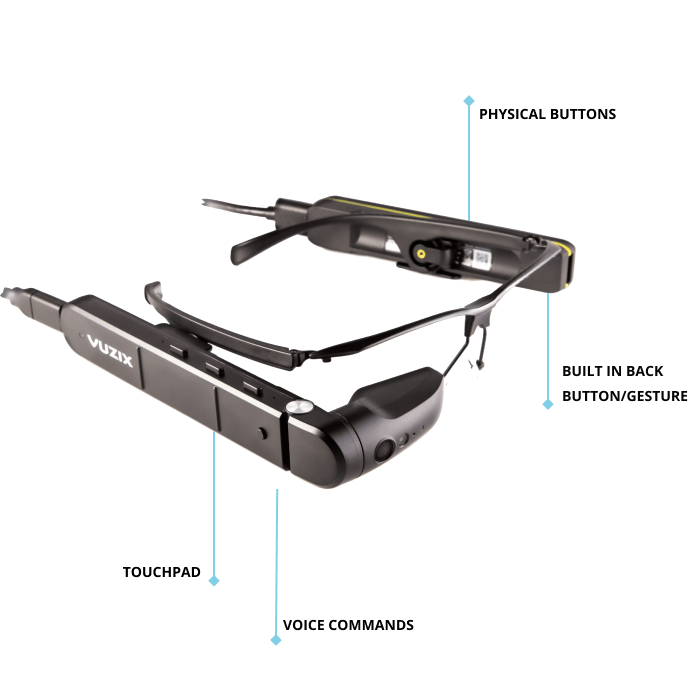
Vuix M400
Screen Size
Resolution: 640x360
Safe Zone: 560x280
Battery Capacity
Capacity: 135mAh internal battery
750mAh smart external battery
Battery Life: 2-12 hrs
Primary Input
Touchpad, buttons and voice commands
Microsoft Hololens
Screen Size
Resolution: 2.3 megapixel widescreen see-through holographic lenses
Battery Capacity
Technology: Lithium batteries
Battery Life: 2-3 hours of active use
Primary Input
Touchpad, buttons and voice commands
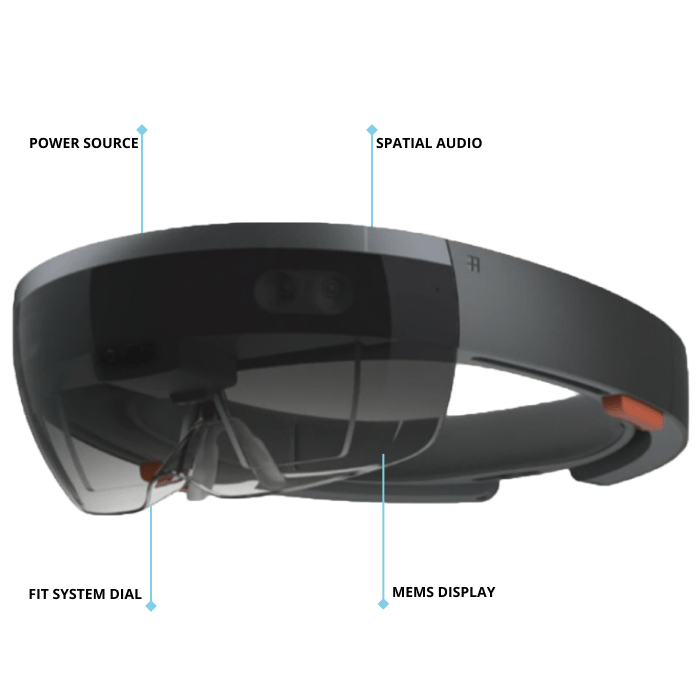
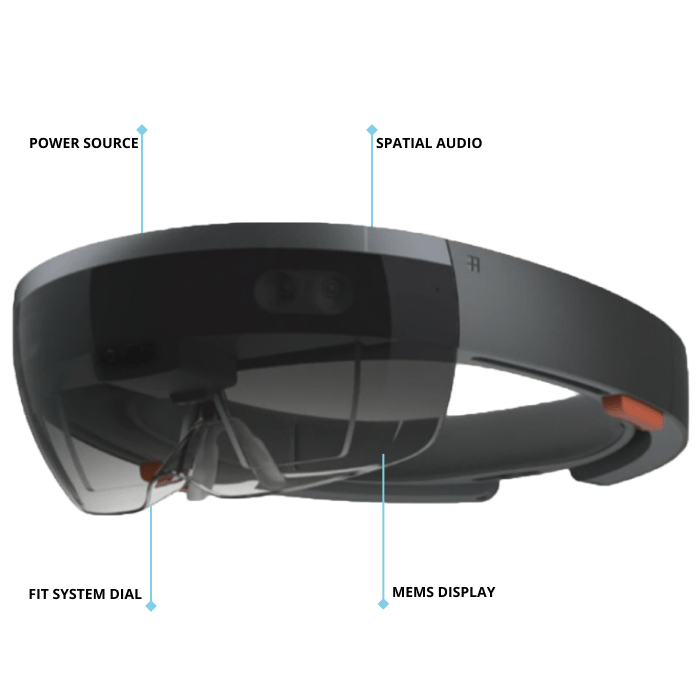
Microsoft Hololens
Screen Size
Resolution: 2.3 megapixel widescreen see-through holographic lenses
Battery Capacity
Technology: Lithium batteries
Battery Life: 2-3 hours of active use
Primary Input
Touchpad, buttons and voice commands
Epson Moverio BT-350
Screen Size
Resolution: 1280 x 720 px
Refresh Rate: 30 Hz
Primary Input
Capacitive Multi-touch
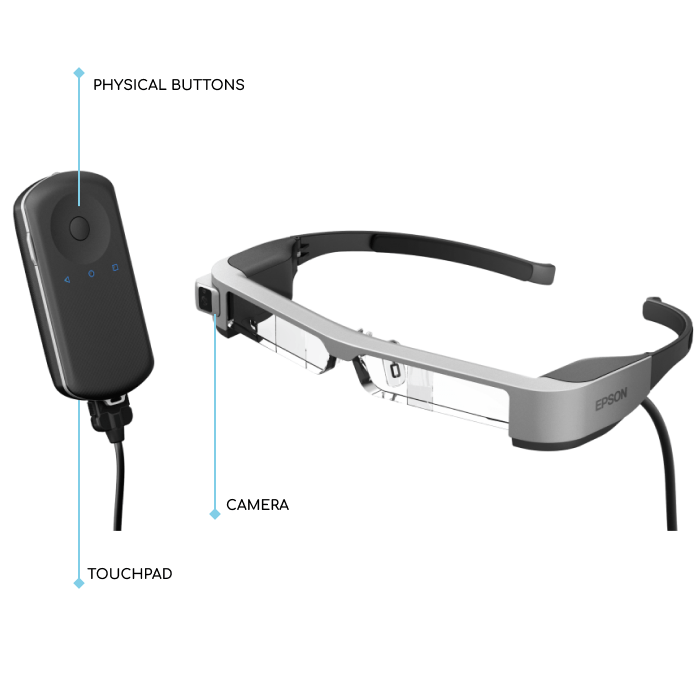
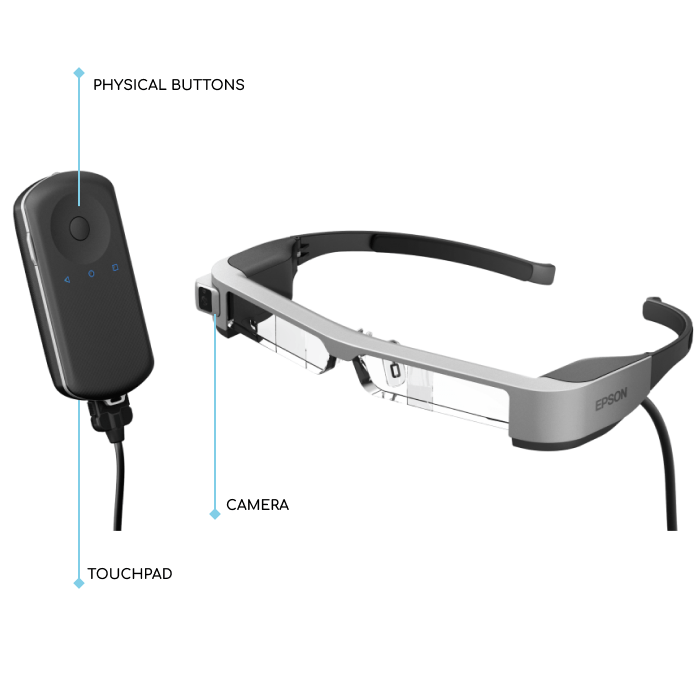
Epson Moverio BT-350
Screen Size
Resolution: 1280 x 720 px
Refresh Rate: 30 Hz
Primary Input
Capacitive Multi-touch
SCROLL